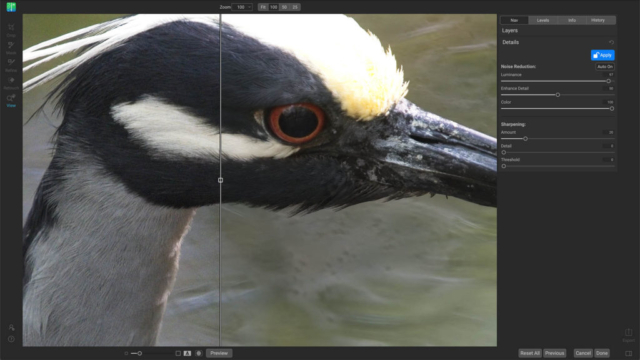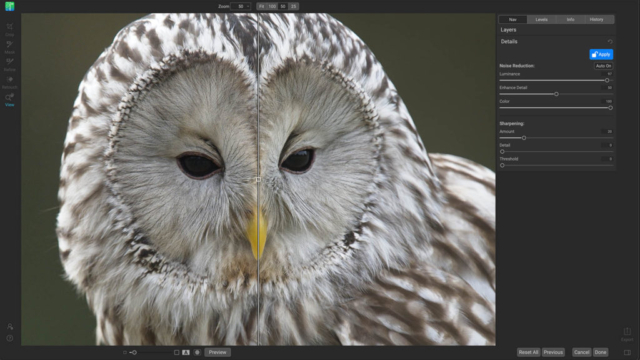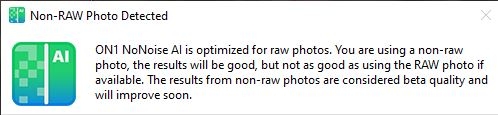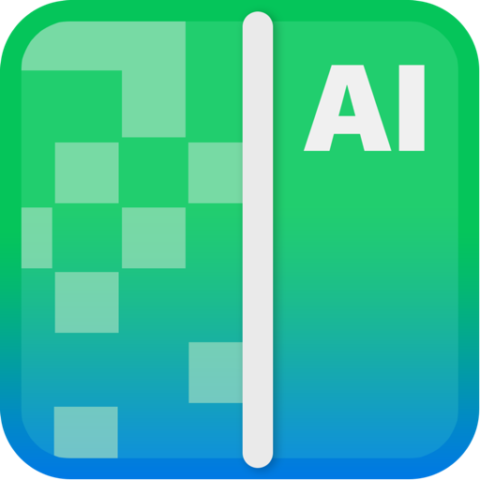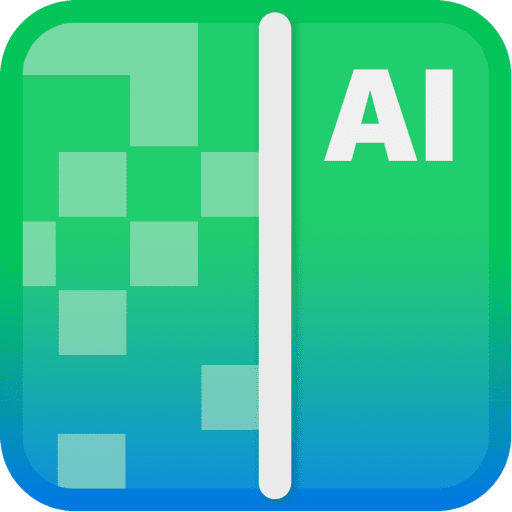
NoNoise?
NoNoise! Earlier this month the creators of ON1 Photo RAW announced the release of their new image noise removal application: ON1 NoNoise AI. It removes image noise by using ON1’s AI-based machine learning to subtract luminance and color noise yet still maintaining the ultimate amount of details in your photos. NoNoise separates itself from other noise reduction applications by producing amazingly fast results. It has an Auto mode that recovers and enhances an incredible amount of detail in your photos, and it also integrates with photo editing applications like Adobe Lightroom Classic and Photoshop, Capture One, and others.
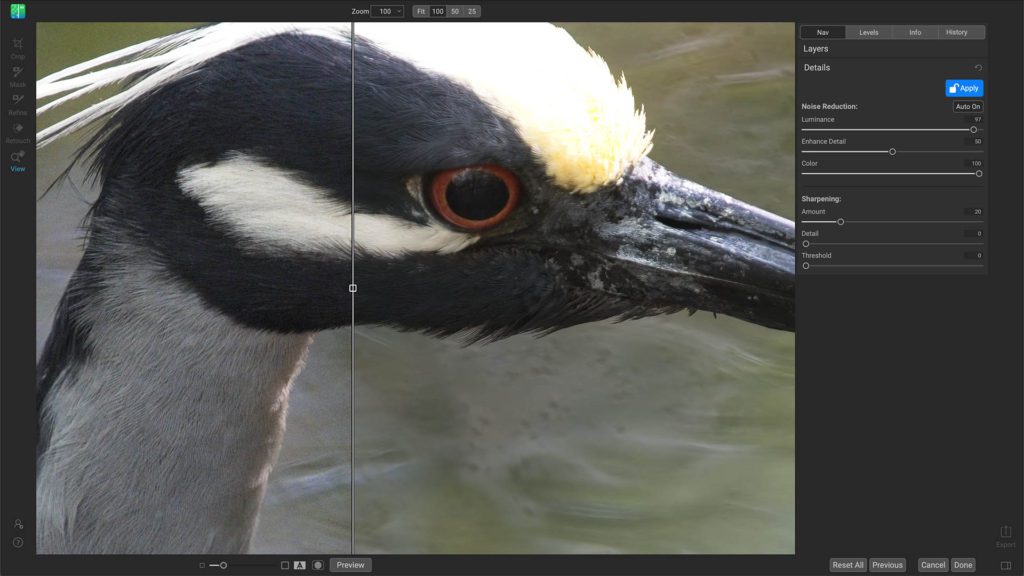
At low ISO noise levels, most raw processors do an fine job during the demosaicing process. However, at high ISO noise levels, the errors increase, and therefore the noise increases as well. ON1 NoNoise AI detects and reduces the noise before the raw data is converted to a photo. This prevents the noise from propagating further up in the image processing pipeline. It can better tell the difference between image noise and small details to help maintain sharper details and reduce false color.
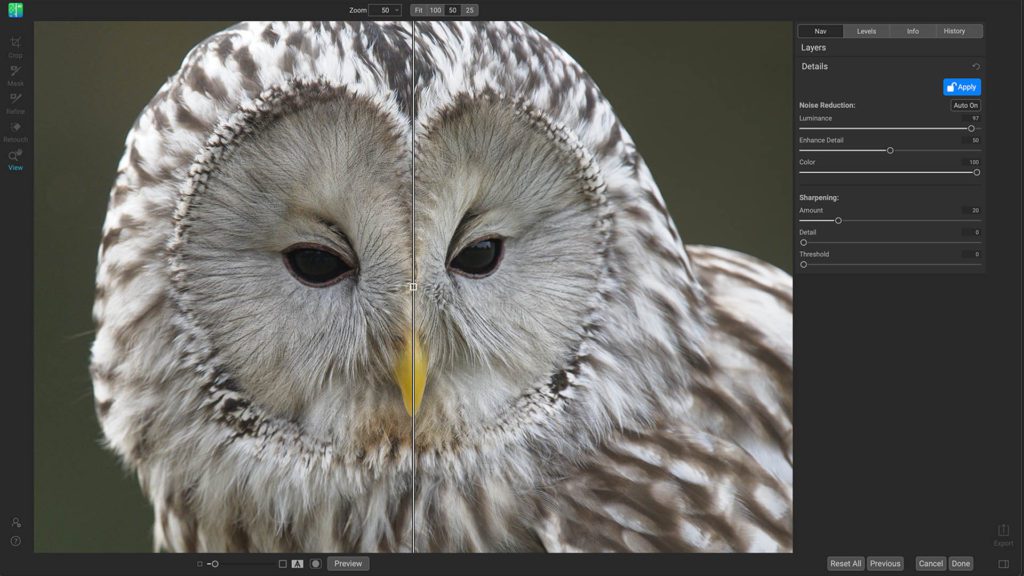
Trial, and error
“Because NoNoise AI works best at the raw image level, we recommend that you process your images in NoNoise before you apply basic raw processing steps like exposure, color balance, etc. Ideally, you want to work with the raw data as much as possible”
-Dan Harlacher, ON1 VP of Product
I should have paid more attention to that when I initially test out the software! I sent my first image from Lightroom Classic to ON1 NoNoise and a message popped up. It told me that my image would produce “beta quality” results. ON1 tech support quickly responded to my question, letting me know to simply open the non-edited RAW image directly versus sending it from my application.
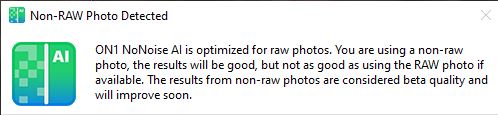
A Few Key Features in ON1 NoNoise AI
AI-Based Noise Reduction — Leverages state-of-art machine learning to build an AI network to remove luminance and color noise.
Fast & Easy-to-Use Controls — Results can be viewed in only a fraction of the time it takes other apps to produce viewable results.
Combine and Mask — ON1 NoNoise AI will include the ability to combine multiple renditions of a photo as layers.
Auto with User Preferences — The Auto button will analyze the photo and determine the correct amount of noise reduction using ON1’s AI models. User preferences will also guide auto for noise reduction.
Exclusive Progressive Sharpening — Includes the ON1 exclusive Progressive Sharpening algorithm. This enhances the sharpness and details based on the size of the details in the photo. It does it without the halos and artifacts that other sharpening techniques can create.
Final Thoughts
After using ON1 NoNoise AI for a while, I can say it makes a difference in my Fujifilm X-T2 RAF files noise. When shooting my 100-400mm 4.5~5.6 lens I often end up using high ISO in order to capture the shot. Adding NoNoise to my workflow will help to make images cleaner, sharper, and more true to what my eye saw when pressing the shutter button.

Are you interested in purchasing a print? click here

Contact us for information on how Robbins Drones can help serve you.